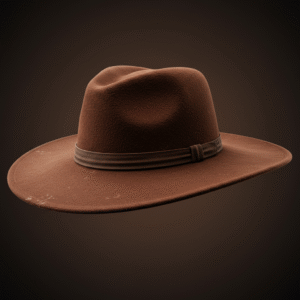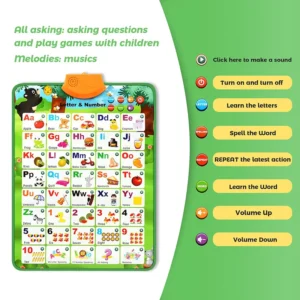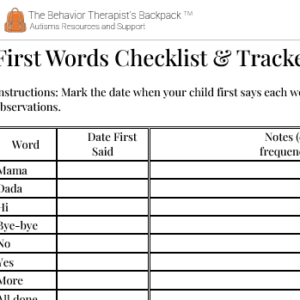Hey there, fellow parents and therapists! It’s great to connect with you again. In a previous article, we delved into the power of visual boards as a fantastic tool for supporting communication, especially for neurodiverse individuals. Building on that foundation, I want to continue our exploration of Augmentative & Alternative Communication (AAC) by shining a spotlight on a specific, incredibly versatile software that many of you might find invaluable: AsTeRICS Grid.
As an RBT, I’m always on the lookout for effective, accessible tools that can make a real difference. Whether you’re a parent who found visual boards helpful and are now wondering what’s next, or a therapist seeking adaptable digital solutions, understanding what AsTeRICS Grid offers could be a significant next step in unlocking even more communication potential. So, let’s explore this exciting free, open-source option together!
What Exactly is AsTeRICS Grid?
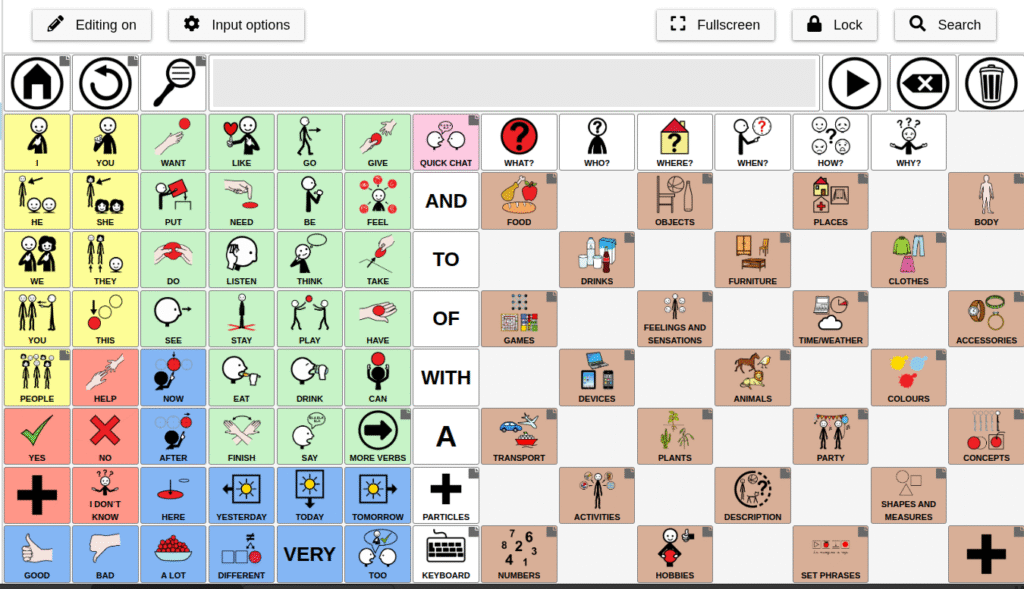
Unlocking Voices: An Introduction to AsTeRICS Grid for Augmented and Alternative Communication
At its heart, AsTeRICS Grid is a multiplatform web communicator. Think of it as a customizable digital board that uses pictograms, images, and text to help individuals express themselves. The “Grid” part refers to its flexible layout system – you can create communication boards with cells containing words, phrases, or symbols that, when activated, speak out loud.
What makes AsTeRICS Grid especially exciting?
- Free and Open Source: This is a big one. It means anyone can use it without cost, and its development is often community-driven.
- Highly Customizable: You’re not locked into a one-size-fits-all system. Grids can be tailored to individual needs, preferences, and skill levels.
- Cross-Platform: It runs in a web browser, making it accessible on PCs, smartphones, and tablets across different operating systems like Windows, Linux, Android, and iOS.
- Offline Use: Once loaded in your browser, it can work offline, which is fantastic for situations without reliable internet.
- Symbol Libraries: It integrates with free symbol libraries like ARASAAC and OpenSymbols, offering a vast collection of images to use.
For those of us in the ABA field, the ability to customize and adapt a communication system to an individual’s specific learning targets and reinforcement strategies is invaluable. AsTeRICS Grid provides that flexibility.
Getting Started: How to Use AsTeRICS Grid
Your First Steps with AsTeRICS Grid: Setup and Basic Use
Feeling intrigued? You might be wondering if it’s complicated to use. The good news is that AsTeRICS Grid is designed to be user-friendly.
- Accessing AsTeRICS Grid:
- Simply open a web browser (like Chrome or Firefox – with Firefox often recommended for the best multilingual experience on iOS and Android) and go to https://grid.asterics.eu/
- The application will load and can then be used offline. You can even create a shortcut on your home screen for easy access, making it feel like an installed app.
- The Basics – Grids and Cells:
- When you first open it, a default grid might load. A “grid” is your communication board, made up of “cells”.
- Each cell can contain an image, text, or both. When a cell is selected (tapped or clicked), it can perform an action, most commonly speaking the text associated with it.
- Customization is Key:
- Editing Grids: You can enter “Edit mode” to customize grids. This allows you to:
- Change cell text, images, and the spoken text.
- Add new cells, resize them, and rearrange them.
- Change grid dimensions (e.g., number of rows and columns).
- Managing Grids: You can save multiple grids, create new ones, import grids from files, and even clone existing grids to make variations. This is perfect for creating different vocabulary sets for different activities or environments.
- Editing Grids: You can enter “Edit mode” to customize grids. This allows you to:
- Users and Data:
- You can use AsTeRICS Grid without registration for local use on a single device.
- Alternatively, you can register an online user to synchronize grids across multiple devices. The data is end-to-end encrypted for security.
A Little Experiment: Create Your First Simple Grid
Want to get a feel for it right now?
- Open https://grid.asterics.eu/ in your browser.
- Look for an “Edit grid” button or option (often found in a menu).
- Try to find how to change the text or image in an existing cell. Right-clicking (or long-tapping on a touchscreen) usually brings up an edit menu (Source 2.1).
- Change the label of one cell to “Hello.”
- Exit edit mode and tap the cell. Did it speak?
This simple exercise can show you the basic power at your fingertips! The AsTeRICS website also has tutorials to guide you through more advanced customizations.
What Can You Do With It? AsTeRICS Grid in Action
Beyond Basic Communication: Examples of AsTeRICS Grid Applications
AsTeRICS Grid isn’t just for simple “yes/no” or “I want” type communication. Its flexibility opens up a world of possibilities.
- Creating Thematic Vocabulary Boards: Imagine boards for “Snack Time,” “Playground,” “Feelings,” or specific academic subjects. This aligns perfectly with ABA principles of teaching language in context.
- Alphanumeric Keyboards with Prediction: For literate users, you can create full keyboards. AsTeRICS Grid supports word prediction and can use dictionaries to make typing faster and more efficient. This is fantastic for individuals who can spell but need support for motor control or speed.
- Interactive Learning: Use grids for matching games, storytelling, or following instructions.
- Environmental Control (Smart Home): For more tech-savvy users, AsTeRICS Grid can connect with systems like openHAB (or KNX via the broader AsTeRICS Framework) to control lights, appliances, and other smart home devices. This offers an incredible boost to independence.
- Multimedia Access:
- Play web radio stations (it has access to over 35,000!).
- Search and play YouTube videos directly within the communicator.
- Supporting Complex Communication Needs: It supports various input methods, from simple tapping and clicking to more advanced options like scanning (for users with limited motor control), and even eye-tracking or muscle sensor input when used with the full AsTeRICS Framework.
As behavior therapists, we often work on building functional communication. Tools like AsTeRICS Grid allow us to create systems that grow with the individual, from simple requesting to more complex social interaction and even literacy support. The ability to integrate pictograms like ARASAAC, which are widely used in special education, is a huge plus.
AsTeRICS Grid vs. Commercial AAC Software
AsTeRICS Grid or Paid Augmented and Alternative Communication Apps?
There are many excellent commercial AAC apps out there, such as Proloquo2Go, Grid 3 (for iPad/Windows), TD Snap (Tobii Dynavox), and LetMeTalk (which is free but different in its model). These often come with:
- Polished interfaces and extensive pre-made vocabulary sets.
- Dedicated customer support and regular updates.
- Sometimes, specialized features developed over years of research.
- Often, significant costs (subscriptions or one-time purchases that can be hundreds of dollars).
Why Choose Open Source AsTeRICS Grid?
So, with these robust commercial options, why might a parent or therapist opt for AsTeRICS Grid? The “free and accessible” nature is a primary driver for many (Source 9.1). But it’s more than just cost:
- No Cost Barrier: This is undeniable. For families or therapy centers with limited budgets, a free, high-quality AAC tool is invaluable. It allows access to AAC for individuals who might otherwise go without.
- Ultimate Flexibility & Customization: Because it’s open source, you have incredible control. While commercial apps offer customization, open-source tools often allow deeper modifications if you have the technical know-how or a community to support you. You’re not limited by a vendor’s design choices.
- No Vendor Lock-In: You’re not tied to a specific company’s ecosystem or pricing structure.
- Community Support & Innovation: Open-source projects thrive on community collaboration. This can lead to rapid innovation, diverse perspectives, and a wealth of shared resources (grids, tutorials, etc.). The AsTeRICS project itself is funded by research projects, ensuring ongoing development.
- Transparency: You can (in theory) inspect the code. This offers a level of transparency not usually available with proprietary software.
- Cross-Platform and Web-Based: Its ability to run on virtually any device with a web browser is a significant advantage, reducing device-specific limitations.
However, it’s fair to acknowledge potential downsides mentioned by some users, like potentially missing advanced grammar features (e.g., complex verb conjugations) found in some mature commercial products. But the core functionality for effective AAC is robust.
A Little Thought Experiment for Parents and Therapists:
Think about a specific communication goal you have for your child or a client. Perhaps it’s requesting preferred items, or commenting during a storybook.
- Could you design a simple grid for this in AsTeRICS Grid based on what you’ve learned?
Share your thoughts in the comments – I’d love to hear how you envision using such a tool!
Connecting AsTeRICS Grid to ABA Principles
As someone steeped in Applied Behavior Analysis, I see so many connections:
- Individualization: ABA emphasizes individualized treatment. AsTeRICS Grid allows for highly individualized communication systems.
- Reinforcement: Communication itself is reinforcing. We can also design grids that incorporate preferred items or activities, linking communication directly to reinforcement.
- Prompting and Fading: We can start with simpler grids and gradually increase complexity as the user’s skills develop, effectively fading prompts within the communication system itself.
- Generalization: The cross-platform nature means the user can have their communication system with them in various environments (home, school, community) on different devices, aiding in the generalization of communication skills.
Final Thoughts: Empowerment Through Open Access
AsTeRICS Grid represents a significant step towards making AAC more accessible to everyone. While commercial options have their place and offer many benefits, the power of a free, flexible, and community-supported tool cannot be overstated, especially for neurodiverse individuals who deserve every opportunity to communicate and connect.
It empowers parents to try AAC without a hefty financial investment. It gives therapists another versatile tool for their toolkit. And most importantly, it offers a voice to those who need it.
I encourage you to explore AsTeRICS Grid. Play with it, join its community if you’re technically inclined, and see if it can be a valuable resource for you or someone you support. Remember, the journey of finding the right communication tools is about exploration and finding what truly clicks for the individual.
Have you tried AsTeRICS Grid or other open-source AAC solutions? What are your experiences? Share your tips, challenges, and successes in the comments below! Let’s learn from each other.
And if you’re looking for more resources and support for individuals with diverse needs, be sure to check out other articles and information here on www.tbtb.life and don’t forget our curated store.